Modules
An IntraMaps Module is configured by a system administrator and is generally set to a particular 'theme'.
The differences between Modules are the map layers. The styles of map layers and configuration of searches can often be vastly different in order to satisfy the particular theme of that module.
Users can switch between Modules by clicking it in the list. If a selection is active, switching Modules won't impact the selection unless the layer does not exist in the second Module.
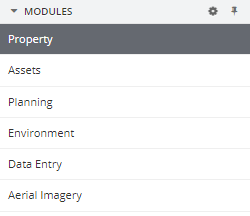
Using the User Settings, users can change the order of configured Modules as well as save which Module they'd prefer to open automatically when IntraMaps is loaded. See User Settings for more information.
Note: User Settings require the user to be authenticated, so the functionality is not available in Public projects.