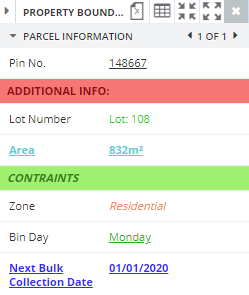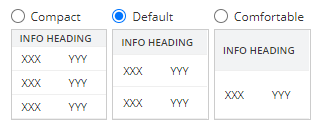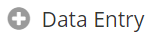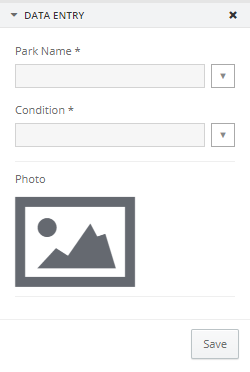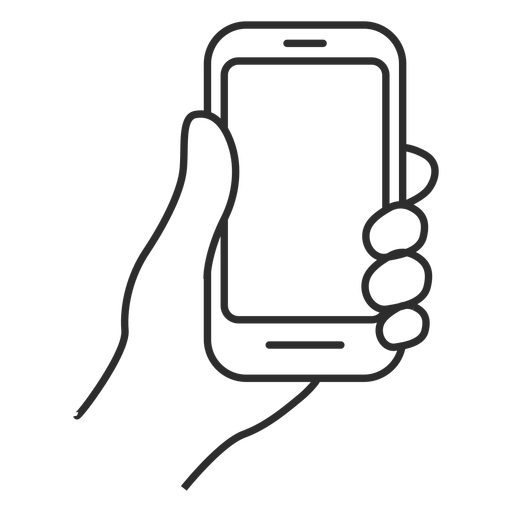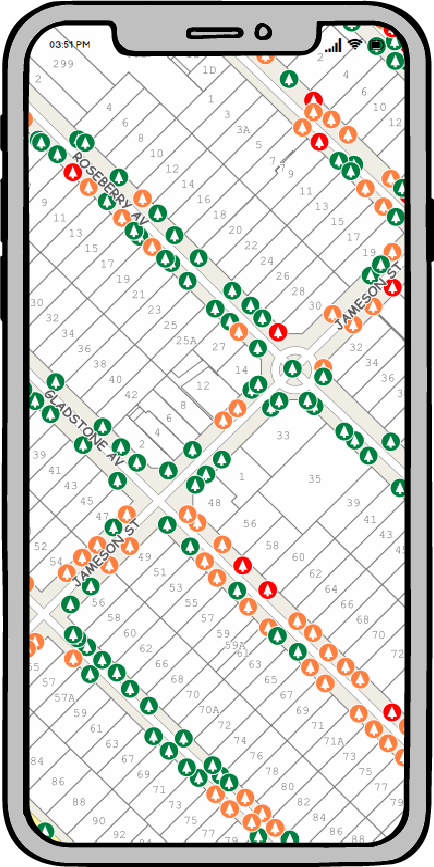What's new
|
What's New 2021A |
|
|
The IntraMaps Information Panel now supports various styling functionality from within the configuration. Administrators can configure a range of styling options such as font size, font colour and emphasis functions including bold, italic, underline and strike-through for Text, Link and Heading field types. Other functions include conditional styling, allowing a configured style to only apply to fields that meet a configured condition, as well as the ability to configure icon captions and alert field types. Contact your administrator for more information on configuring Information Panel Styling in IntraMaps. |
|
|
|
As part of the above Information Panel Styling enhancements, users can configure the Information Panel field density from within the User Settings. This allows users to either space out the fields to make it easier to read, or compact the fields to be able to view more information in one glance. See UI Settings for more information. |
|
|
|
Data Entry forms have been moved to the sidebar to maximise visibility of the map window. See Data Entry for more information. |
|
|
|
Implemented a 'Select Within' tool to select all features that intersect a currently selected polygon feature. See Select Within for more information. |
|
|
|
Various enhancements have been made to the user experience of IntraMaps on mobile devices. Some of these enhancements include:
|
|